Fractions
Fraction mode can be selected from the Mode menu, and allows you to enter and display numbers in terms of fractions with arbitrary denominators, rather than the radix of the number base (e.g. decimal fractions).
You can control the way that fractions are displayed using the Option/Display page:
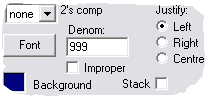
The maximum denominator can be specified in the edit box labelled "Denom". The lowest denominator
which gives a fraction within tolerance (determined by the number of decimal digits specified), will
be used to express the fractional part of the number.
If it is not possible to express a number as a fraction within the range of denominator values specified,
within the tolerance, the number is shown as a decimal value.
Special rules apply if the maximum denominator is a power of two, up to 64 (in
other words if the denominator is 2, 4, 8, 16, 32 or 64). In these cases only powers of two
up to the maximum denominator are used for the
denominator, and the number is always shown as a fraction regardless of the
tolerance. For example, if the denominator is 8, then only 2, 4 and 8 are available as denominators,
so the only fractions that can be displayed are 1/8, 1/4, 3/8, 1/2, 5/8, 3/4 and
7/8.
To enter a fractional value, first enter the whole number part, then the _ button, followed by the numerator,
then the / button, and finally the denominator.
To use improper fractions, where the numerator is allowed to be larger than the denominator, check the Improper
box on the Option/Display page. For example 2 1/2 as an improper fraction would be 5/2.
Example:
With default settings, in fractions mode, obtain the value of pi:
shift pi, result: 3.1415926536
The result is a decimal number because although the maximum denominator is set to 999, the number of decimal places is set to 10 which means that there is no fraction close enough for the required tolerance.
Reduce the tolerance by using the Option/Display dialog to set the number of decimal places to 2.
Result: 3 12/85
To give a simpler fraction, reduce the maximum denominator in the Option/Display menu to 10.
Result: 3 1/7
Express this as an improper fraction by opening the Option/Display dialog and checking the "Improper" checkbox.
Result: 22/7
Feet/Inches
The feet/inches mode allows you to do arithmetic in feet and inches. Inches are expressed in 64ths of an inch.
If you want to work in larger increments, for example to the nearest 1/8th of an inch, use the Option/Display
menu to select a fraction denominator of 8. This also works for 1/4", 1/16" or 1/32".
To enter a value in feet and inches, enter the number of feet, then the ft/in button, then enter the number
of whole inches. If there are fractional inches then click _ then the numerator then
/ followed by
the denominator.
Example:
You are building shelving which is eight feet high and wish to divide it vertically into seven equal sections.
How high is each section?
First, make sure max. denominator is set to 64 or greater.
Simply enter 8 / 7, =. Result: 1' 1 23/32"
The same calculation with the maximum denominator set to 8 would give the result 1' 1 3/4". This is
only accurate to the nearest 1/8" but might be near enough for practical purposes and the measuring tools in use.