Periodic Table of the Elements
The Tools/Elements menu item brings up the Periodic Table of the Elements.
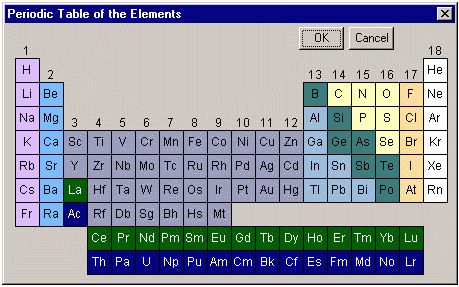
Clicking on an element brings up more detailed information.
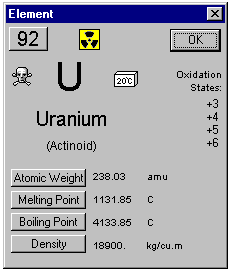
The full name of the element and its family are
shown along with its valency. Symbols show the element's state at room
temperature, and whether it is radioactive or
toxic. The atomic number, weight, and physical
properties are also shown with adjacent buttons. If the button is pressed, you
are returned to the calculator with that value entered into the display. The
units used to display properties can be changed by selecting the units in the
Units dialog and selecting it as the "To" units.