Editing Properties, Units and Constants
The property, units and constants list boxes in the Constants and Units Conversions dialog boxes each have an adjacent button labelled Edit. To modify the properties database press the Edit button next to the properties, units or constants list boxes as required. A dialog appears which allows you to Add, Delete or Rename units, properties or constants.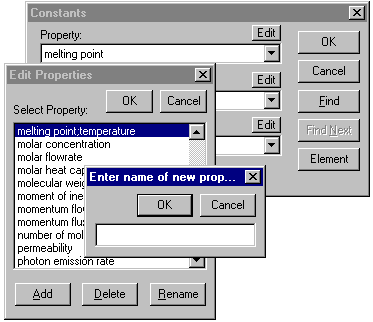
For constants you can also modify an existing value and for units you can update the factor or offset (for example if you have access to more accurate data). Select the unit, constant or property you want to rename or delete in the list box.
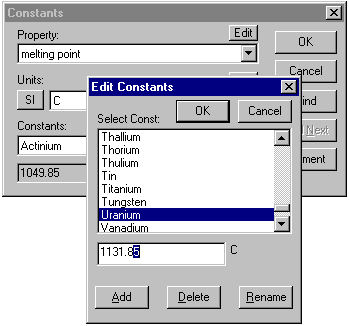
You can use the Find button to search for
a property or units from the properties database.
Saving Properties, Units and Constants
You can save your new properties, units or constants by clicking
the "opt" button, selecting the "Data" tab and clicking the Save Properties
button and giving a file name.
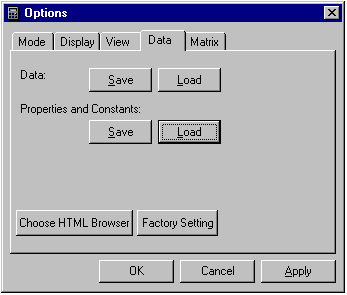
You can subsequently load a set of properties, units and constants using the Load button. If you save the file with the name DEFAULT.PRP in the default directory, your file will be loaded automatically in future. The file FACTORY.PRP is the properties file which is supplied with the software and should not be overwritten. If you want to revert to the properties as supplied, simply delete or rename your DEFAULT.PRP file; FACTORY.PRP is automatically loaded if DEFAULT.PRP is absent. If you have saved a lot of data in this way, you might want to make sure you have a backup copy of your DEFAULT.PRP file.
If you have a property or a set of units which is of general interest,
or perhaps specific to your industry, you can submit
them at our website. We can then add them to the next release of the
properties database.
Loading External Properties, Units and Constants
The calculator has a number of properties and constants built in. Additional properties and constants are stored in an external file, as described above. You can obtain these files externally or distribute your own. Also, to save application loading time if this becomes significant, you can avoid loading the more detailed sets of properties until they are needed.To prevent automatic loading of properties and constants from an external file, ensure you do not have a file called FACTORY.PRP or DEFAULT.PRP.
From time to time we update the properties database, and you can query
the database online. There is also a link to download the latest version
of the database.
Loading Properties, Units and Constants from a text file
It is possible to read a text file containing properties, units and constants. Some care is needed because the error checking is not very thorough. You also need to ensure that the property name matches exactly any which already exist in the database, otherwise you will get duplicate entries. Please note that this format may well change in a future version of the software. The recommended way to add data is to use the editing features of the software described above.An example of the format is given below, in which a new property is
created with temperature units. A property is introduced by a line
starting with "P:" followed by the name of the unit. A unit is identified
by a line beginning with U followed by a colon, and then the name of the
unit. The SI conversion factor follows and then the offset,
if any, each value delimited by a backwards stroke. Constants are
preceded by "C:".
P:Surface temperature
U:K
U:C\1.0\-273.15
U:R\0.555555
U:F\0.555555\-459.67
U:X\1.234
C:Sun\6000.0
The file should be given the extension "prp" and can then be read
in using the appropriate "Load Properties" button on the Options/Data tab.