Using constants in calculations
To get the value of a constant, click the cnst
button to get the constants dialog box.
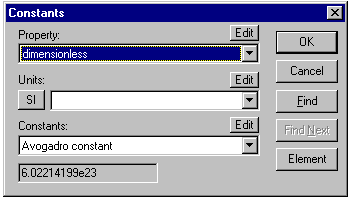
Select the required property using the drop down list. You may
need to use the scroll bar.
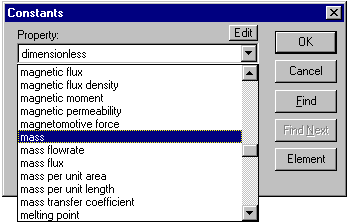
Next, select the required units if required. This can also be
done later.
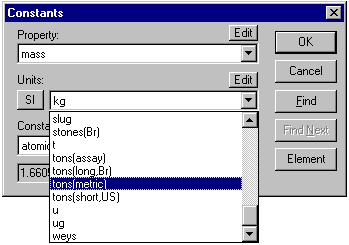
Then select the desired constant from the Constants list box.
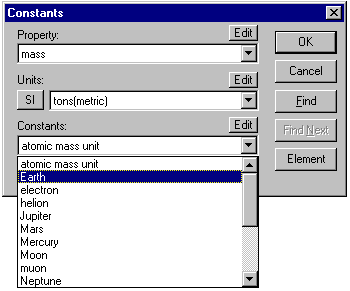
When you have selected a constant its value can be seen in the box below.
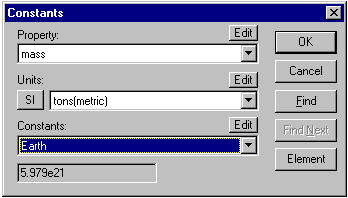
If you want to put the value into the calculator display, click OK.
To quit without changing the calculator display, click Cancel. Note that
for some properties the there are no constants in the database. You
can add your own properties, constants and units,
or modify or delete the existing ones.
If you are looking for a property or constant (or even units) but cannot
find them, you can use the Find button to search
the properties database.
Special Constants
Some constants associated with your computer or device can be found in
the dimensionless and time properties. Some of these are not really "constants"
at all and may return a different value each time they are used.
For the property "time" you will find the CPU time and current time
as well as the year, month, day of the month, and day of the week.
You may need to select appropriate units to make sense of these.
Under the property "dimensionless", you can find values for our copyright
year and the software version number, and a random number generator.
In addition there is a pseudo-constant for CPU performance called "CPU
mips". Selecting this invokes a very simple CPU calibration
algorithm which measures the performance of your processor. The performance
measure is weighted towards floating point performance and is very approximate
and should not, for example, be relied upon as the basis for choosing a
computer. It is interesting however as a rough comparison between
different devices. The number given is approximately the equivalent
of the number of millions of instructions per second, bearing in mind that
there is no precise equivalence between the meaning of an instruction between
different processor architectures.
For comparison we give comparable performance numbers
<cite title="Ayers, W H, 'Performance of Various Computers for CFD Analysis',
CFD User Meeting, 1990"> for some computers,
old and new:
<cite title="Ayers, W H, 'Performance of Various Computers for CFD Analysis',<cite title="Ayers, W H, 'Performance of Various Computers for CFD Analysis',
CFD User Meeting, 1990">
Processor MIPS equiv. (approx.) Original IBM PC 0.02 Early 80286 PC-AT 0.1 VAX 11/780 1 Typical Windows CE2 device (1998) 1.5 Typical Windows CE3 device (2001) 5 SparcStation 1 7 Intel 80486, 25 MHz PC 12 100 MHz Pentium PC 40 Typical high end new PC (2001) 1000
CFD User Meeting, 1990">
More Examples
Example: How many litres of fuel oil will fit into a tank 6ft x 3f tx 2ft? How many kg?
Volume of tank is:
6 x 3 x 2
= Result: 36.
(cu.ft.)
Convert cu.ft. to litres using unit button.
Select property: volume - select "from" units: cu.ft., "to" units: l (litres). Click OK button to do the conversion.
Result: 1019.4065 , or just over 1000 litres.
To convert to kg., multiply by the density of oil (densities vary, but we will get an approximate indication):
X cnst ...select density from Properties, select kg/l for Units, select "oil, mineral" from list of constants.
Click OK to get the density value 0.91314
and = to complete the
calculation, result: 930.8608
.