Complex Numbers
You can carry out complex arithmetic by choosing Complex mode from the Mode menu. If you select the Mode/Matrix dialog and check the box to use arrays for all modes you can also work with a one-dimensional array of complex numbers.
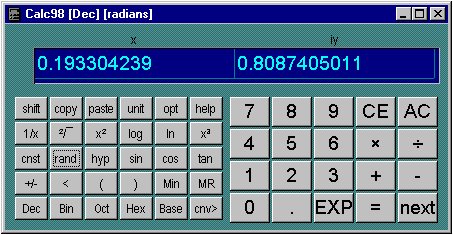
With complex numbers enabled, the column headings in the display are "x" and "iy" to indicate the real and
imaginary parts of each number. On a desktop PC, you may want to re-configure the keypads to a landscape layout for complex number arithmetic, because of the extra width needed for the display. You can then adjust the size of the display so that scroll bars are not needed.
You can perform simple arithmetic on complex numbers, or perform exponentiation and logarithm functions and transcendental functions. To enter numbers select the real or imaginary parts as you would array elements as described in the section on arrays and matrices. If you select the real or imaginary part of a complex number, the arithmetic logic acts on the whole of the complex number, not just the part selected.
You can carry out "normal" calculations on real numbers by setting the imaginary part to zero. Of course in certain cases this may give rise to a complex number, for example, famously:
Enter 1, then change its sign ("+/-"). Result:
x iy -1. 0.
Now take the square root. Result:
0. 1.
Basic complex arithmetic.
The arithmetic functions act in the same way as for real numbers. Complex addition is the same as array addition, but multiplication and division are slightly more complicated. For example:
(x1 + i.y1)(x2 + i.y2) = x1x2 + i.x1y2 + i.x2y1
- i 2.y1y2
= (x1x2 -y1y2) + i.(x1y2
- x2y1)
Complex plane.
To convert from real and imaginary components to modulus
and argument in the complex plane (Argand diagram), use the normal r-p and p-r
buttons. These are obtained by using the shift key when they replace the "+" and "-" arithmetic buttons. Once converted, the calculator does not "know" the values are in polar co-ordinates, and you must convert back to Cartesian form to continue calculations. The argument will be expressed in degrees, radians or gradients depending on the angle mode selected.
Visualizing complex numbers in the complex plane is a powerful way of thinking about the real and imaginary components of numbers. The behaviour of arithmetic operations can be grasped more easily by considering the geometric equivalents in the complex plane. For example, to take the square root of a complex number, take the square root of the modulus and divide the argument by two. You can verify this by using the calculator to take the square root of various numbers and converting them to polar co-ordinates.
Logarithmic functions.
The logarithm, power and root functions are used in the same way as for real numbers.
Trigonometric functions.
The trigonometric functions are used in the same way as for real numbers.